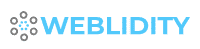Table of Contents
- Introduction
- How to Analyze Your Competitors’ Products to Find In-Demand Products for Your Drop-Shipping Store
- How to Leverage Trends to Find Hot Products for Your Drop-Shipping Store
- How to Utilize Online Marketplaces to Find In-Demand Products for Your Drop-Shipping Store
- How to Use Social Media to Find Popular Products for Your Drop-Shipping Store
- How to Research and Identify In-Demand Products for Your Drop-Shipping Store
- Conclusion
Introduction
Finding in-demand products for your drop-shipping store can be a daunting task. With so many products available, it can be difficult to know which ones will be the most profitable and successful. Fortunately, there are a few strategies you can use to identify the most in-demand products for your store. In this guide, we’ll discuss how to research and analyze the market to find the best products for your drop-shipping store. We’ll also provide tips on how to use customer feedback and reviews to determine which products are most likely to be successful. By following these steps, you’ll be able to find the most in-demand products for your drop-shipping store.
How to Analyze Your Drop-Shipping Store Against your Competitor’s to Find In-Demand Products
Drop-shipping is a great way to start an online business without having to invest in inventory or worry about shipping and fulfillment. However, it can be difficult to know which products to sell. To ensure success, it is important to analyze your competitors’ products to identify in-demand items that you can offer in your store.
The first step is to research your competitors. Look at their product offerings and identify the items that are most popular. Pay attention to the types of products they are selling, the prices they are charging, and the features they are offering. This will give you an idea of what is in demand in the market.
Next, look at customer reviews. Read through the reviews to get an idea of what customers like and don’t like about the products. This will help you identify any potential problems with the products and determine which features customers are looking for.
Once you have identified the products that are in demand, you can start looking for suppliers. Look for suppliers that offer the same or similar products as your competitors. Make sure to compare prices and features to ensure you are getting the best deal.
Finally, you can start marketing your products. Use social media, email campaigns, and other marketing strategies to promote your products. Make sure to highlight the features and benefits of your products to attract customers.
By analyzing your competitors’ products, you can identify in-demand items for your drop-shipping store. This will help you create a successful business and ensure that you are offering the best products to your customers.
How to Leverage Trends to Find Hot Products for Your Drop-Shipping Store
Drop-shipping is a popular business model that allows entrepreneurs to sell products without having to store or ship them. By leveraging trends, you can identify hot products that will be in high demand and help you maximize your profits. Here are some tips to help you find the best products for your drop-shipping store.
1. Research Popular Trends: Start by researching popular trends in your industry. Look for products that are gaining traction and are likely to be in high demand. Pay attention to what people are talking about on social media, what’s trending on Google, and what’s being discussed in industry publications.
2. Monitor Your Competitors: Keep an eye on what your competitors are doing. See what products they’re selling and what’s working for them. This can give you valuable insights into what products are likely to be successful.
3. Analyze Your Target Market: Take the time to analyze your target market. Understand their needs and wants and look for products that can meet those needs. This will help you identify products that are likely to be in high demand.
4. Utilize Online Tools: There are a number of online tools that can help you identify hot products. These tools can track trends, analyze customer data, and provide insights into what products are likely to be successful.
By leveraging trends, you can identify hot products that will be in high demand and help you maximize your profits. By researching popular trends, monitoring your competitors, analyzing your target market, and utilizing online tools, you can find the best products for your drop-shipping store.
How to Utilize Online Marketplaces to Find Hot-selling Products for Your Drop-Shipping Store
Drop-shipping is a popular business model that allows entrepreneurs to start an online store without having to invest in inventory. By partnering with a supplier, drop-shippers can offer a wide variety of products to their customers without having to purchase and store them. However, finding the right products to offer can be a challenge. Fortunately, there are a number of online marketplaces that can help drop-shippers find in-demand products for their store.
The first step in utilizing online marketplaces to find in-demand products is to research the market. Look for trends in the industry and identify the products that are in high demand. This will help you narrow down your search and make it easier to find the right products for your store.
Once you have identified the products that are in high demand, you can start searching for suppliers. Online marketplaces are a great way to find suppliers who offer the products you are looking for. Many of these marketplaces have detailed product listings that include information about the supplier, pricing, and shipping options. This makes it easy to compare different suppliers and find the best deal.
When you have found a supplier that meets your needs, you can start setting up your drop-shipping store. Many online marketplaces offer tools that make it easy to create a store and list products. You can also use these tools to manage orders, track inventory, and process payments.
Finally, you can use online marketplaces to promote your store. Many of these marketplaces offer advertising options that allow you to reach a wider audience. You can also use social media to promote your store and reach potential customers.
By utilizing online marketplaces, drop-shippers can easily find in-demand products for their store. With the right research and the right tools, you can quickly set up a successful drop-shipping business.
How to Use Social Media to Find Popular Products for Your Drop-Shipping Store
Finding popular products for your drop-shipping store can be a daunting task. Fortunately, social media can be a great tool to help you identify what products are in demand. By leveraging the power of social media, you can gain valuable insights into what products are trending and what customers are looking for. Here are some tips on how to use social media to find popular products for your drop-shipping store.
1. Monitor Social Media Trends: Keeping an eye on the latest trends on social media can help you identify what products are popular. Look for posts that mention certain products or services and take note of the number of likes and comments they receive. This can give you an indication of how popular a product is and whether it would be a good fit for your store.
2. Follow Influencers: Influencers are people who have a large following on social media and can influence the buying decisions of their followers. Follow influencers in your niche and pay attention to the products they promote. This can give you an idea of what products are popular and what customers are looking for.
3. Analyze Competitors: Take a look at what products your competitors are selling and how they are promoting them. This can give you an idea of what products are popular and what customers are looking for.
4. Use Hashtags: Hashtags are a great way to find out what people are talking about on social media. Search for relevant hashtags and take note of the posts that appear. This can give you an idea of what products are popular and what customers are looking for.
By using these tips, you can leverage the power of social media to find popular products for your drop-shipping store. With the right research and analysis, you can identify what products are in demand and what customers are looking for. This can help you create a successful drop-shipping store and increase your profits.
How to Research and Identify In-Demand Products for Your Drop-Shipping Store
Researching and identifying in-demand products for a drop-shipping store can be a daunting task. However, with the right approach, it can be a relatively straightforward process. This article will provide a step-by-step guide to researching and identifying in-demand products for a drop-shipping store.
The first step is to identify the target market. This will help narrow down the range of products that should be considered. Consider the age, gender, location, and interests of the target market. This will help to determine the types of products that are likely to be in demand.
The next step is to research the competition. Look at what other drop-shipping stores are offering and identify any gaps in the market. This will help to identify products that are not currently being offered, but which may be in demand.
The third step is to research trends. Look at what products are currently popular and consider how long this trend is likely to last. This will help to identify products that are likely to remain in demand for the foreseeable future.
The fourth step is to research suppliers. Look for suppliers who offer quality products at competitive prices. This will help to ensure that the products offered are of a high standard and that the prices are competitive.
The fifth step is to test the products. If possible, test the products before offering them for sale. This will help to ensure that the products are of a high quality and that they meet the needs of the target market.
Finally, it is important to monitor the performance of the products. Keep track of sales and customer feedback to ensure that the products remain in demand.
By following these steps, it is possible to research and identify in-demand products for a drop-shipping store. This will help to ensure that the store is successful and that customers are satisfied with the products offered.
Conclusion
In conclusion, finding in-demand products for a drop-shipping store can be a challenging task. However, by researching the market, understanding customer needs, and leveraging the right tools, you can identify the products that will be most successful for your store. Additionally, it is important to stay up-to-date on trends and changes in the industry to ensure that you are offering the most relevant products to your customers. With the right approach, you can find the products that will help your store succeed.