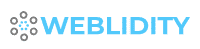Table of Contents
- Introduction
- The Pros and Cons of Popular SEO Plugins for WordPress
- Troubleshooting Common Issues with SEO Plugins
- Tips for Getting the Most Out of Your SEO Plugins
- How to Optimize Your WordPress Site with SEO Plugins
- A Comprehensive Guide to the Best SEO Plugins for WordPress
- The Benefits of Using SEO Plugins for WordPress
- How to Choose the Right SEO Plugin for Your WordPress Site
- Conclusion
“Unlock Your SEO Potential with 5 Powerful SEO plugins for WordPress!”
Introduction
Search engine optimization (SEO) is an important part of any website’s success. It helps to ensure that your website is visible to potential customers and that it ranks highly in search engine results. Fortunately, there are a number of SEO plugins for WordPress available that can help you optimize your website for better search engine rankings. In this article, we’ll take a look at five of the best SEO plugins available. From keyword research to link building, these plugins can help you get the most out of your SEO efforts.
The Pros and Cons of Popular SEO Plugins for WordPress
The use of SEO plugins for WordPress is a popular way to optimize a website for search engine rankings. While these plugins can be beneficial, it is important to understand the pros and cons of each before making a decision.
Pros
One of the main advantages of using SEO plugins for WordPress is that they can help to improve the visibility of a website in search engine results. These plugins can help to optimize the content of a website, as well as the structure and code, to ensure that it is properly indexed by search engines. Additionally, many of these plugins offer features such as keyword research, link building, and analytics, which can help to further improve a website’s search engine rankings.
Another benefit of using SEO plugins for WordPress is that they can help to save time and effort. Many of these plugins are designed to automate certain tasks, such as generating meta tags and sitemaps, which can help to reduce the amount of time and effort required to optimize a website.
Cons
One of the main drawbacks of using SEO plugins for WordPress is that they can be difficult to configure and use. Many of these plugins require a certain level of technical knowledge in order to be properly configured and used, which can be a challenge for those who are not familiar with the process. Additionally, some of these plugins can be resource-intensive, which can slow down a website’s performance.
Another potential downside of using SEO plugins for WordPress is that they can be expensive. Many of these plugins require a subscription fee, which can add up over time. Additionally, some of these plugins may require additional services or features, which can further increase the cost.
In conclusion, while SEO plugins for WordPress can be beneficial, it is important to understand the pros and cons of each before making a decision. By taking the time to research and compare the different options available, it is possible to find the right plugin for a website’s needs.
Troubleshooting Common Issues with SEO Plugins
Search engine optimization (SEO) is an important part of any website’s success. SEO plugins can help you optimize your website for better search engine rankings, but they can also cause problems if not used correctly. Here are some common issues with SEO plugins and how to troubleshoot them.
1. Plugin Conflicts: If you have multiple SEO plugins installed, they may conflict with each other and cause errors. To fix this, try disabling one of the plugins and see if the issue is resolved. If not, try disabling all of the plugins and then re-enabling them one at a time to identify the source of the conflict.
2. Duplicate Content: If you have multiple pages with the same content, search engines may penalize your website for duplicate content. To fix this, use a plugin that can detect and remove duplicate content.
3. Broken Links: Broken links can hurt your website’s SEO rankings. To fix this, use a plugin that can detect and fix broken links.
4. Missing Meta Tags: Meta tags are important for SEO, but if they are missing from your website, search engines may not be able to properly index your pages. To fix this, use a plugin that can automatically generate meta tags for your pages.
5. Slow Loading Pages: Slow loading pages can hurt your website’s SEO rankings. To fix this, use a plugin that can optimize your website’s code and images to reduce page loading times.
By troubleshooting these common issues with SEO plugins, you can ensure that your website is properly optimized for search engine rankings.
Tips for Getting the Most Out of Your SEO Plugins
1. Utilize Keyword Research: Before you begin using your SEO plugin, it is important to do some keyword research. This will help you identify the most effective keywords to use in your content and optimize your website for search engine rankings.
2. Optimize Your Content: Once you have identified the best keywords to use, make sure to optimize your content for those keywords. This includes using the keywords in the title, meta description, and body of your content.
3. Use Internal Links: Internal links are important for SEO as they help search engines understand the structure of your website. Make sure to use internal links to link related content together and help search engines crawl your website more effectively.
4. Monitor Your Rankings: Once you have optimized your content, it is important to monitor your rankings. This will help you identify any areas that need improvement and make sure your website is performing well in the search engine results pages.
5. Update Your Content Regularly: Search engines prefer websites that are regularly updated with fresh content. Make sure to update your content regularly to keep your website relevant and improve your rankings.
6. Monitor Your Backlinks: Backlinks are an important part of SEO and can help improve your rankings. Make sure to monitor your backlinks and remove any that are from low-quality websites.
7. Use Social Media: Social media can be a great way to promote your website and improve your SEO. Make sure to use social media to share your content and engage with your audience.
How to Optimize Your WordPress Site with SEO Plugins
Optimizing your WordPress site for search engine optimization (SEO) is essential for improving your website’s visibility and ranking in search engine results. Fortunately, there are a variety of plugins available to help you optimize your WordPress site for SEO.
Install Seo Plugin
The first step in optimizing your WordPress site for SEO is to install an SEO plugin. There are several popular SEO plugins available, including Yoast SEO, All in One SEO Pack, and SEOPress. Each plugin offers different features and capabilities, so it’s important to research and select the plugin that best meets your needs.
Once you’ve installed your chosen SEO plugin, you can begin optimizing your WordPress site. The plugin will provide you with a variety of tools and features to help you optimize your site, including keyword research, content optimization, and link building.
When optimizing your content, it’s important to include relevant keywords throughout your posts and pages. Your SEO plugin will provide you with a keyword research tool to help you identify the best keywords to use. Additionally, you should ensure that your content is well-written and engaging, as this will help to improve your ranking in search engine results.
You should also use your SEO plugin to create an XML sitemap. This will help search engines to index your website more quickly and accurately. Additionally, you should use the plugin to create meta descriptions and titles for each page on your website. This will help to improve your click-through rate from search engine results.
Finally, you should use your SEO plugin to monitor your website’s performance. This will help you to identify any areas that need improvement and make the necessary changes to improve your website’s ranking.
By following these steps and using an SEO plugin, you can optimize your WordPress site for SEO and improve your website’s visibility and ranking in search engine results.
A Comprehensive Guide to the Best SEO Plugins for WordPress
Search engine optimization (SEO) is an essential part of any website’s success. It helps to ensure that your website is visible to search engines and that your content is ranked highly in search engine results pages (SERPs). WordPress is one of the most popular content management systems (CMS) available, and it offers a wide range of SEO plugins to help you optimize your website.
In this guide, we’ll provide an overview of the best SEO plugins for WordPress. We’ll discuss the features of each plugin, how they can help you optimize your website, and how to choose the right plugin for your needs.
Yoast SEO is one of the most popular SEO plugins for WordPress. It offers a range of features, including keyword optimization, XML sitemaps, and content analysis. Yoast SEO also provides a range of tools to help you optimize your website for search engines, including a page analysis tool and a link building tool.
The All in One SEO Pack is another popular SEO plugin for WordPress. It offers a range of features, including automatic meta tags, XML sitemaps, and support for Google Analytics. It also provides a range of tools to help you optimize your website, including a keyword research tool and a link building tool.
The SEO Framework is a free SEO plugin for WordPress. It offers a range of features, including automatic meta tags, XML sitemaps, and support for Google Analytics. It also provides a range of tools to help you optimize your website, including a keyword research tool and a link building tool.
The SEO Ultimate plugin is a powerful SEO plugin for WordPress. It offers a range of features, including automatic meta tags, XML sitemaps, and support for Google Analytics. It also provides a range of tools to help you optimize your website, including a keyword research tool and a link building tool.
The SEO Press plugin is a comprehensive SEO plugin for WordPress. It offers a range of features, including automatic meta tags, XML sitemaps, and support for Google Analytics. It also provides a range of tools to help you optimize your website, including a keyword research tool and a link building tool.
When choosing an SEO plugin for WordPress, it’s important to consider your needs and budget. Each plugin offers different features and tools, so it’s important to choose the one that best meets your needs. Additionally, some plugins are free while others require a subscription fee.
By using the right SEO plugin for WordPress, you can ensure that your website is optimized for search engines and that your content is ranked highly in SERPs. We hope this guide has helped you understand the best SEO plugins for WordPress and how to choose the right one for your needs.
The Benefits of Using SEO Plugins for WordPress
Search engine optimization (SEO) is an important part of any website’s success. It helps to ensure that your website is visible to potential customers and that it ranks highly in search engine results. For WordPress users, SEO plugins can be a great way to optimize their websites for search engine visibility.
SEO plugins for WordPress provide a range of features that can help to improve your website’s search engine rankings. These plugins can help to optimize your website’s content, structure, and code for better search engine visibility. They can also help to generate meta tags, titles, and descriptions for each page of your website, which can help to improve your website’s ranking in search engine results.
SEO plugins can also help to monitor your website’s performance in search engine results. They can provide detailed reports on your website’s ranking for specific keywords, as well as the number of visitors that your website is receiving from search engine results. This information can be used to identify areas of improvement and to adjust your SEO strategy accordingly.
SEO plugins can also help to automate certain SEO tasks, such as generating sitemaps and submitting them to search engines. This can help to save time and ensure that your website is properly indexed by search engines.
Overall, SEO plugins for WordPress can be a great way to optimize your website for search engine visibility. They can help to improve your website’s ranking in search engine results, monitor your website’s performance, and automate certain SEO tasks. By using SEO plugins, you can ensure that your website is properly optimized for search engine visibility and that it is receiving the maximum amount of traffic from search engine results.
How to Choose the Right SEO Plugin for Your WordPress Site
Choosing the right SEO plugin for your WordPress site is an important decision that can have a significant impact on your website’s performance. With so many options available, it can be difficult to know which plugin is best for your needs. Here are some tips to help you make the right choice.
First, consider the features you need. Different SEO plugins offer different features, so it’s important to determine which ones are most important to you. Do you need a plugin that can help you optimize your content for search engines? Or do you need one that can help you track your website’s performance? Knowing what features you need will help you narrow down your choices.
Second, consider the cost. Some SEO plugins are free, while others require a subscription or one-time fee. Make sure you understand the cost associated with each plugin before making a decision.
Third, consider the user experience. Some plugins are easier to use than others, so it’s important to find one that is intuitive and user-friendly. Read reviews and ask other WordPress users for their opinions to get a better idea of which plugins are the most user-friendly.
Finally, consider the support offered. If you run into any issues with the plugin, you’ll want to make sure you have access to reliable customer support. Check to see if the plugin offers a help desk, FAQs, or other resources to help you troubleshoot any problems.
By following these tips, you can make sure you choose the right SEO plugin for your WordPress site. With the right plugin, you can optimize your website for search engines and track your website’s performance.
Conclusion
Overall, the five SEO plugins discussed in this article are all great options for improving your website’s SEO. Each plugin offers unique features and benefits that can help you optimize your website for search engine rankings. Depending on your website’s needs, you can choose the plugin that best suits your needs. With the right plugin, you can easily improve your website’s SEO and get more organic traffic.